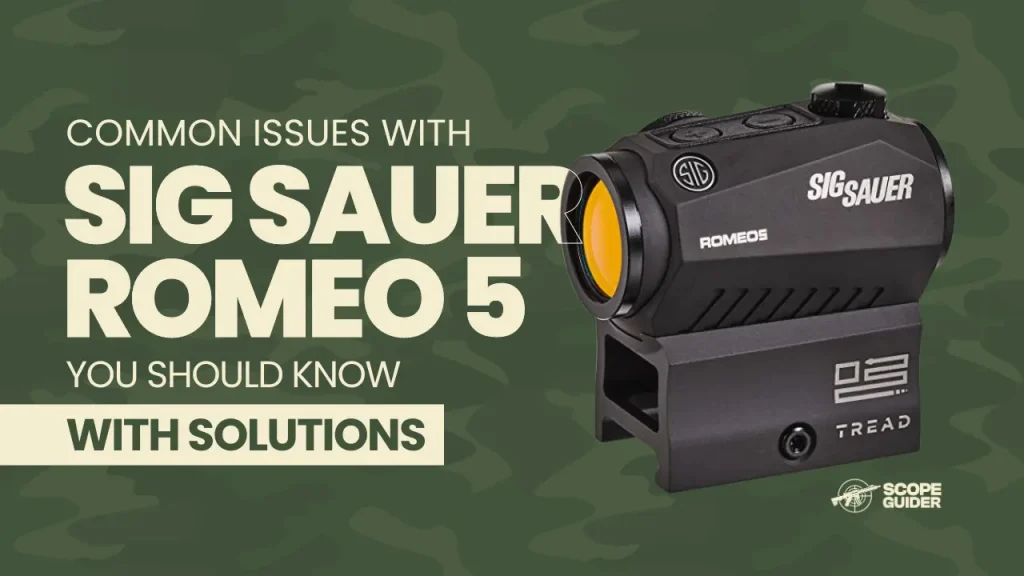As we all know, the Sig Romeo 5 is considered the superman of the industry. It is cheap, quick, precise, and whatnot.
People who have already bought it and are using it report some issues that can sometimes be a little frustrating.
These issues are not deal-breakers, but you should know them along with their solutions so you don’t start hating it. ;p
If you are thinking of buying it or have already bought it and maybe facing any of these issues, this article is for you.
Here are the issues:
Table of Contents
Failure of Motion Sensor (Shake-Awake)
As you know, this red dot comes with Shake-Awake, which means it has a motion sensor that helps extend battery life. It turns the red dot off when there is no movement and turns it back on when the sensor detects movement.
Many users have reported problems with the motion sensor, which fails to activate the red dot upon movement.
Solution:
- Battery Check: Ensure the battery is correctly installed and has enough charge. A weak battery can cause the sensor to malfunction.
- Reset: Turn the sight off, wait a few seconds, and turn it back on to reset the sensor.
- Firmware Update: Look for any firmware updates from Sig Sauer and apply them to fix potential bugs.
- Customer Support: If the problem persists, contact Sig Sauer customer support for repair or replacement.
Red Dot Not Turning On
Users have found that their Sig Romeo 5 sometimes fails to turn on, even with a new battery.
Solution:
Although we have previously provided a complete guide on this topic in our article Issues with Red Dot Sight, here are some steps to address this problem.
- Battery Orientation: Ensure the battery is properly installed and the compartment is clean.
- Power Button: Press and hold the power button for a few seconds to ensure it powers on.
- Inspect Contacts: Check the contact points inside the battery compartment for dirt or corrosion.
- Factory Reset: Follow the manufacturer’s instructions for a factory reset.
- Support: Reach out to Sig Sauer for further assistance if needed.
Parallax Error
Some users experience a parallax error where the red dot does not align correctly with the target from different angles. I have personally encountered this issue with the Sig Romeo 5.
Solution:
- Proper Mounting: Make sure the sight is mounted securely and correctly.
- Co-Witness: Use iron sights or other co-witnessing tools to verify the red dot’s alignment.
- Adjust Settings: Adjust the sight settings to minimize parallax errors following the user manual.
Sight Not Holding Zero
I have noticed this problem several times. Some have reported that the sight loses its zero every time after firing, affecting the accuracy.
Solution:
- Secure Mounting: Ensure the sight is securely mounted to your firearm. Loose mounts can shift and cause zero loss.
- Regular Checks: Periodically check the tightness of mounting screws.
- Re-Zeroing: Follow the manual to re-zero the sight properly.
- Professional Help: If issues persist, seek professional inspection or contact Sig Sauer for support.
Starburst Effect
Some users experienced a pronounced starburst effect, especially those with astigmatism.
Solution:
- Adjust Brightness: Lower the brightness to reduce the starburst effect.
- Consult Optometrist: For those with astigmatism, a visit to the optometrist might help find a better solution.
- Replace Optic: If the effect is too distracting, consider trying a different optic model.
Brightness Issues
The Romeo 5’s brightness settings can be too dim in bright sunlight or too large when increased, affecting usability.
Solution:
- Adjust Settings: Find the optimal brightness setting for your environment.
- Use Filters: Consider using filters or sunshades to manage brightness.
Mounting Problems
Some people reported that mounting screws became loose or stripping easily, making it hard to attach the sight securely.
Solution:
- Proper Installation: Use the correct tools and follow the torque specifications in the manual.
- Aftermarket Mounts: Consider using aftermarket mounts if the factory screws are problematic.
- Contact Support: For broken screws, contact Sig Sauer for replacements.
Glass Quality
Some users mentioned the glass quality being prone to scratches or having a slight tint that distorted the sight picture.
Solution:
- Handle with Care: Be mindful of how you handle and clean the optic.
- Contact Support: For significant issues, reach out to Sig Sauer for possible warranty service.
Conclusion
While the Sig Romeo 5 is a reliable and popular red dot sight, users can encounter various issues. By following the troubleshooting steps provided, many common problems can be resolved. For persistent issues, contacting Sig Sauer’s customer support is recommended for professional assistance.